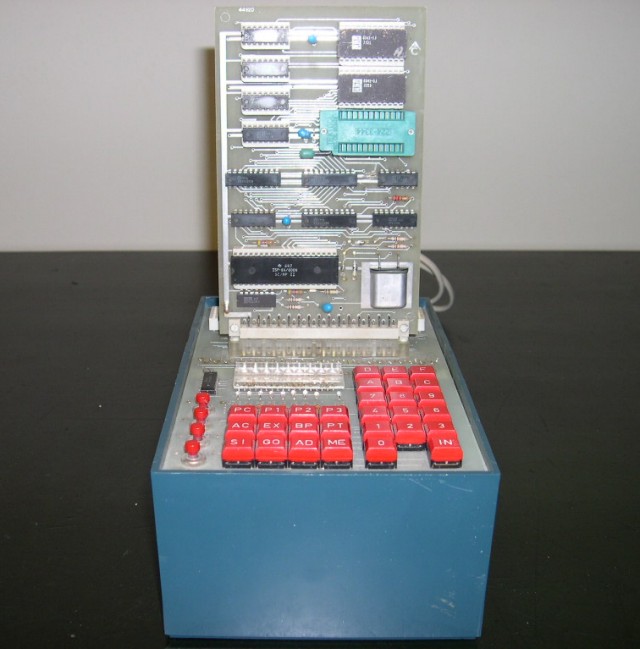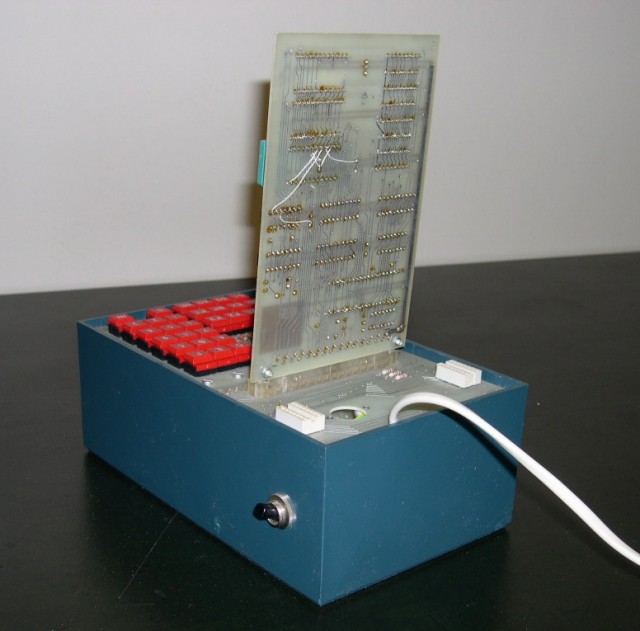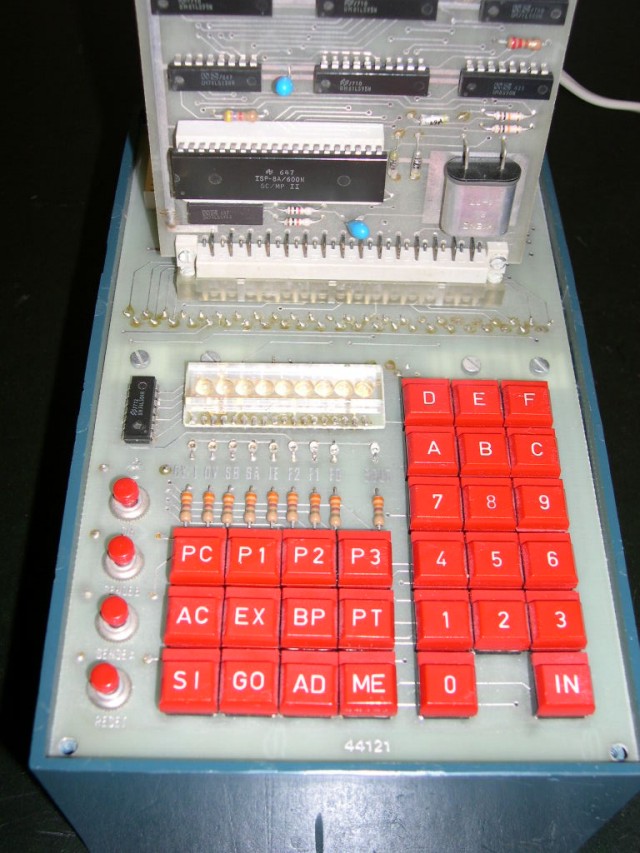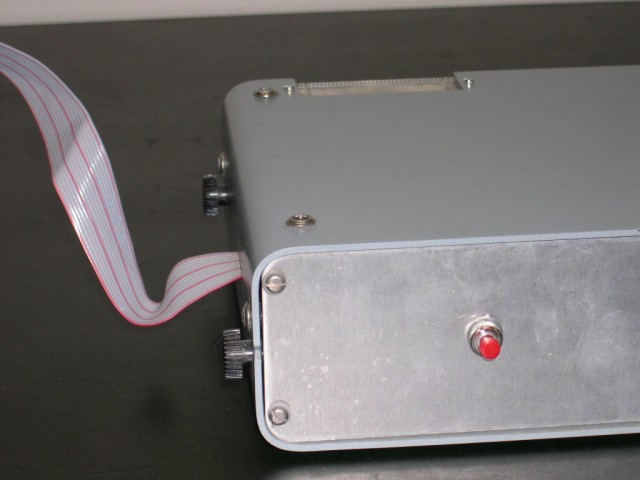|
We are brick & mortar now!!
Visit us in Parkesburg, PA For more info: www.TheComputerChurch.org (This site no longer maintained.) |
Click on any of the images below to begin the slideshow. You can pause it at any time using the PAUSE SLIDESHOW button at the bottom left of the picture. You can close the slideshow by using the CLOSE button at the bottom right of the picture.